Adding Providers
Connect your infrastructure to OpsiMate.
Quick Setup
Add Provider
Adding a provider to OpsiMate is simple and takes just a few steps:
-
Open the Providers Section
From your OpsiMate dashboard, navigate to Providers. -
Select a Provider Type
Choose from the available types such as Server, Kubernetes or other supported providers. -
Configure and Test
Enter the required connection details and run a quick test to confirm connectivity. -
Enable Monitoring
Save your configuration and start adding services.
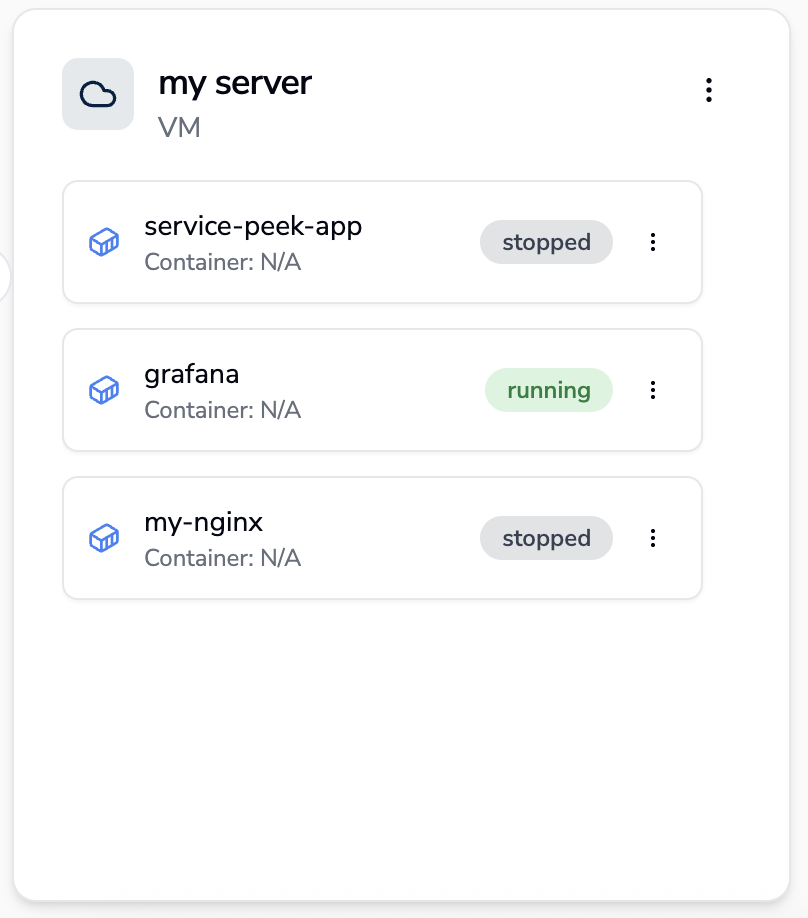
My Providers page showing configured infrastructure providers and their services
Next Steps
Once your provider is added:
- Configure Services - Fine-tune service monitoring
- Set Up Alerts - Get notified of issues
You can find detailed guides for specific provider types in the other pages in this folder:
- Server Provider - SSH-based server monitoring
- Kubernetes Provider - K8s cluster integration
Start with one provider and ensure it's working perfectly before adding more. This makes troubleshooting much easier!