Docker Containers
Monitor Docker containers running on your servers.
Adding
Automatic Detection: OpsiMate checks for existing containers, and you can add them directly from the add screen.
Process
- Click the three-dots menu
- Select "Add Services"
- Choose your server provider
- Select "Docker Container" type
- Choose from detected containers
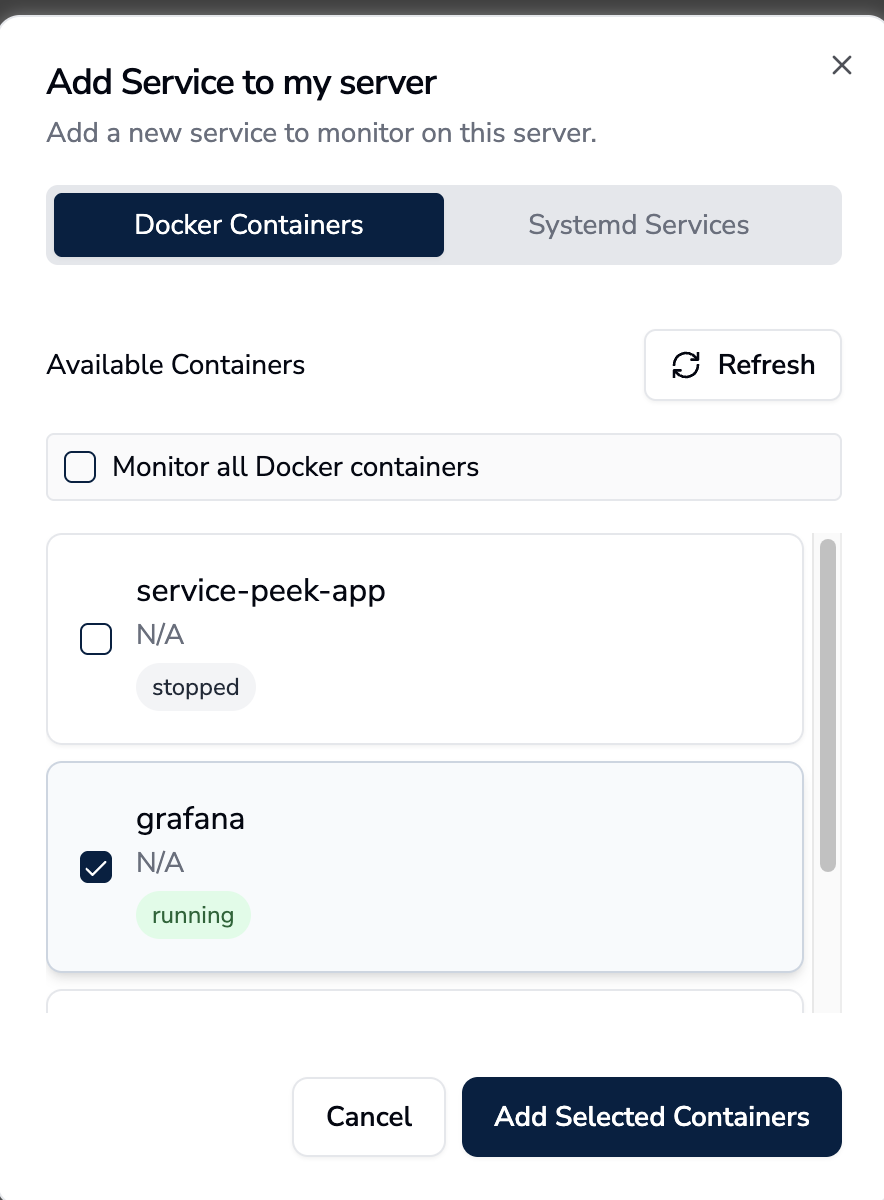
Adding a Docker container service to OpsiMate
Control
Docker Commands: Controlled via SSH commands with Docker.
Basic Operations
# Start container
docker start container-name
# Stop container
docker stop container-name
# Restart container
docker restart container-name